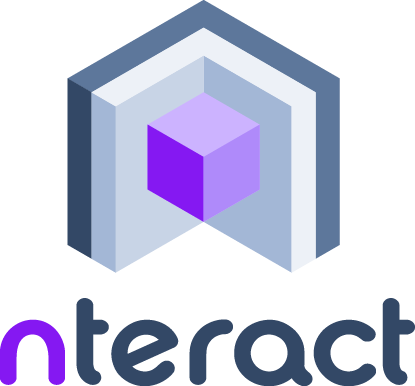Usage¶
Data scientists and notebook users may develop locally on their system or save their notebooks to off-site or cloud storage. Additionally, they will often create a notebook and then over time make changes and update it. As they work, it’s helpful to be able to store versions of a notebook. When making changes to the content and calculations over time, a data scientist using Bookstore can now request different versions from the remote storage, such as S3, and clone the notebook to their local system.
Note
store and clone
store
User saves to Local System ——————> Remote Data Store (i.e. S3)
clone
User requests a notebook to use locally <————– Remote Data Store (i.e. S3)
After some time working with a notebook, the data scientist may want to save or share a polished notebook version with others. By publishing a notebook, the data scientist can display and share work that others can use at a later time.
How to store and clone versions¶
Bookstore uses automatic notebook version management and specific storage paths when storing a notebook.
Automatic notebook version management¶
Every save of a notebook creates an immutable copy of the notebook on object storage. Initially, Bookstore supports S3 for object storage.
To simplify implementation and management of versions, we currently rely on S3 as the object store using versioned buckets. When a notebook is saved, it overwrites the existing file in place using the versioned s3 buckets to handle the versioning.
Storage paths¶
All notebooks are archived to a single versioned S3 bucket using specific prefixes to denote a user’s workspace and an organization’s publication of a user’s notebook. This captures the lifecycle of the notebook on storage. To do this, bookstore allows users to set workspace and published storage paths. For example:
/workspace- where users edit and store notebooks/published- notebooks to be shared to an organization
Bookstore archives notebook versions by keeping the path intact (until a user changes them). For example, the prefixes that could be associated with storage types:
- Notebook in “draft” form:
/workspace/kylek/notebooks/mine.ipynb - Most recent published copy of a notebook:
/published/kylek/notebooks/mine.ipynb
Note
Scheduling (Planned for a future release)
When scheduling execution of notebooks, each notebook path is a namespace
that an external service can access. This helps when working with
parameterized notebooks, such as with Papermill. Scheduled notebooks may
also be referred to by the notebook key. In addition, Bookstore can
find version IDs as well.
Easing the transition to Bookstore’s storage plan¶
Since many people use a regular filesystem, we’ll start with writing to the
/workspace prefix as Archival Storage (more specifically, writing on save
using a post_save_hook for the Jupyter contents manager).
How to publish a notebook¶
To publish a notebook, Bookstore uses a publishing endpoint which is a
serverextension to the classic Jupyter server. If you wish to publish
notebooks, explicitly enable bookstore as a server extension to use the
endpoint. By default, publishing is not enabled.
To enable the extension globally, run:
jupyter serverextension enable --py bookstore
If you wish to enable it only for your current environment, run:
jupyter serverextension enable --py bookstore --sys-prefix